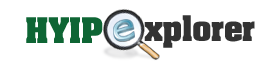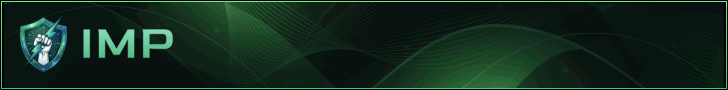E-gold setup and funding |
|||
|
|||
|
If you are planning to put an investment in a a few High Yielding Investment Programs (HYIP), then one of the basic requirements is for you to set-up an account with E-gold. What is E-Gold? E-gold is a type of electronic payment system. It is considered as one of the most convenient electronic payments that can be used over the internet because it is accepted worldwide. E-gold is the mode of payment used by High Yielding Investment Programs (HYIP). This electronic currency enables facilitation of transactions quickly. Account creation in E-gold is free. How do I create an account with E-gold? Creating an account with E-gold involves four easy steps: 1. Go to the website of E-gold at http://www.e-gold.com. 2. Click on the "Create an Account" button. After clicking on the "Create an Account," you will be asked to read and accept the User Agreement. Click on the "I Accept" button to verify your acceptance. 3. Once you have already accepted the User Agreement, the system will prompt you to fill out a form containing your contact information. The contact information form contains basic information about you such as your name, contact details, email and passphrase. Particular attention should be given to the Passphrase. The passphrase is a security feature that E-gold utilizes in order to protect the account holder when making payments. The Passphrase should always be encoded using the "SRK Console." The SRK console is a virtual keyboard that will pop-up where you will encode your Passphrase. Note that the mouse should be used when entering Passphrase as the usual keyword will not work in the SRK Console. This feature of the SRK Console hinders the trojans and keyloggers from extracting information from your keyboard logs. Once you have entered all the information needed by E-gold, an email will be sent to the email that you have provided. It should be noted that E-gold will never get your passphrase so if you receive an email requesting you to provide your passphrase or any other information, do not respond to it and delete it immediately. It is not legitimate. 4. Log into your E-gold account. When logging into the E-gold account, the SRK Console is also used instead of the keyboard. Using the SRK Console can be time-consuming but if you will think about the security it provides, you will no longer whine. How do I start using E-gold? Once you already have an account, the next thing for you to do is to fund your E-gold Account so you can make payments. E-gold can be funded using the services of exchangers. This is because E-gold operates using e-metals and not currencies. The Exchangers are the ones who convert the currencies into metals. Here are three exchangers that are recommended: Gold-ex, Gold-trader and Anygoldnow. All of the three charges 3-5% service fee and trades using dollars. There are three options where you can get the currencies that you can use to pay to the exchangers as source of funding for your E-gold account: 1. Wire transfer if you are getting money from your bank account. 2. Credit cards can also be used; however, credit cards charge high service fees so they are not recommended means of getting the currencies. 3. Other e-currencies like paypal, netpay or evocash. |